As part of a series of Cyber Security Guides during Cyber Security Awareness Month, we begin with backing up your data.
Backing up your data is not the most exciting prospect, watching a progress bar for hours and ensuring your data is away from a physical computer daily, weekly and monthly.
But backing up your data is essential and will ensure business continuity with extra data protection. So, we have compiled our top tips to think about when backing up your computer.
1. Get your head in the cloud!
You may already be using ‘the cloud’ – consciously or not. Professional cloud storage solutions are incredibly effective, safe, and phenomenally secure services which offer extensive protection for your data. Cloud-based storage solutions vary, but always ensure you get the right level of security for your data – don’t just base decisions on costs.
2. Upload on schedule, offload the stress!
Use automated back-up opportunities to ensure regular uploads. With modern cloud solutions, you can automate a certain folder, with specific file types to regularly upload to the cloud. Make it a part of your weekly routine – perhaps set this to happen at the end of each workday to ensure regular, smaller uploads.
3. Back up and back off
If you are physically backing up, then remember to keep the backup separate to your physical computer. If your chosen storage is a removable device – such as a USB stick – don’t store it near physical systems and lock it away in a safe. Do not let your employees have access to it.
4. Strategise and legalise – encrypt and password
It always helps to know what sort of data you NEED to store and realise how sensitive that data may be. Create an uploading strategy – important data can be daily, but perhaps lesser collected data can be on a weekly or monthly strategy of backup. Wherever you store this data – ensure it is encrypted and always password protect it at any opportunity.

James Tilbury
Chief Executive Officer
james.tilbury@ilux.co.uk
Tel: 01480 501500
Mobile: 07834 850809
For James’s other articles, blogs and insights, click here.
Cyber extortion – what does it mean for your business?
Cyber extortion – what does it mean for your business? Cyber extortion is growing at an alarming rate and is a significant threat to your business, no matter its size. ALL organisations need to be aware of the risks and how to mitigate them. James Tilbury, CEO [Read more]
Ransomware threats are surging – here’s how to protect your business
Ransomware threats are surging – here’s how to protect your business Imagine turning on your computer one morning and discovering that all your crucial files – from customer data to financial records – are locked. Completely inaccessible. Then, a menacing message demands a ransom to unlock [Read more]
Preparing for the Future: Why Upgrading to Windows 11 is Crucial for Your Business
Preparing for the Future: Why Upgrading to Windows 11 is Crucial for Your Business As a business owner or director, you will, no doubt, be familiar with the constant need to balance operational costs with the need for up-to-date technology. While upgrading hardware might seem like [Read more]